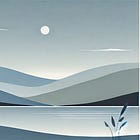Summarizing Complex Online Sources with GenAI - Part 2
The Written Word Media Indie Authors Survey 2024 - Deep(er) Dive
The Written Word Media surveys are always a wonderful resource for established and up-and-coming independent authors.
When starting on the creative journey, most writers are alone and unsupported (family and friend support doesn’t count.) It’s then refreshing and, to be honest, a little bit frightening to learn the realities facing the vast majority of established writers. So, buckle up, and let’s get into this year’s analysis.
NotebookLM - A Great Place to Start
The survey runs to over 20 pages and is packed full of useful information. Writers could (and should) have a good read-through, making notes as they go. You must get a ‘feel’ for the report, which will make any summary of the survey that much easier to absorb. Don’t let yourself get overwhelmed, though; we are creatives and not data analysts, so it is best not to try and retain everything in our over-cooked brains.
This is where AI tools truly excel. For most of this article, I’ll use NotebookLM to analyze and summarize the report, but we could also have used ChatGPT or Perplexity. Basically, the GenAI tool should have internet access. Sorry, Claude. You’re a brilliant AI, but your limitations for this exercise are telling.
Having an AI summarize this reasonably lengthy and detailed report was a cinch. There’s nothing complicated about it:
Can you please write a summary of the entire article highlighting the key points and the important correlations?
Don’t forget your manners; always say please and thank you, just as your mom taught you. I’ve no idea if this makes a difference, but it may be seen as a credit in the future when we’re all subservient to the AI overlords. (Joke, sort of.)
Within seconds, the twenty-to-thirty survey pages are nicely summarized into four much easier-to-digest pages.
Table Summaries
I entered a simple request to generate a table formatted breakdown of the key points and the important correlations:
Please generate a table summarizing the points covered in the Written Word Media Indie Author Survey results and highlight the important correlations.
The results are correct (I read through the article section by section and checked) but could be better formatted. I’ve attached the PDF. The key findings column leaves a lot to be desired, and the format is quite messy.
I asked NotebookLM to regenerate and display this column as bullet points:
The points covered and the important correlations columns are fine. But the formatting of the Key Findings column should be reworked as bullet points within the column. Can you do that?
This worked as expected, with a few Markdown (the standard output format of NotebookLM) issues. Between the bullet points was the text ‘ <br> ’, which was supposed to signify a line break. No matter though, copying and pasting into Word followed by a quick find and replace solved this minor issue (for your information, I replaced the text with ‘^l’ which did the trick.)
Perplexity Perplexed
I tried the same prompt as I first used for NotebookLM:
Can you please write a summary of the entire article highlighting the key points and the important correlations?
The results were disappointing. It seems to be running through the numbered section just fine but just stopped after section 7 and wrote a conclusion. Missing almost half of the survey results. I asked Perplexity to try again:
Try again, but this time include all sections
This time, it included all sections, but again, only the first seven sections were detailed, with the remainder reduced to a single-line summary. It was almost as though the AI couldn’t be bothered—nice.
Oh well, what about the table prompt:
Please generate a table summarizing the points covered in the Written Word Media Indie Author Survey results and highlight the important correlations.
Similar results to NotebookLM, but several sections were skipped on closer inspection. I’ve no idea why. I’m perplexed!
Can ChatGPT Do Better?
Well, at first glance. The results for the summary prompt were complete (unlike Perplexity). I just needed to massage the output a little to get what I wanted. A short extra prompt:
Can you break down the data into bullet points for each numbered section?
Quickly followed by another:
Can you break down the data into bullet points for each numbered section with a summary of each section in plain text?
Much better. Of course, trying to have another GenAI tool generate similar outputs does require a few extra polishing scripts to have the data presented exactly the way the user wishes. After all, everybody is different, including AI’s.
ChatGPT handled the table prompt well. The only issue was copying and pasting the resulting table into Word, for example. All table formatting was lost. Hmm, how can we solve this?
The answer is quite simple, and this is a small cheat that many users don’t think of. If you run into a problem with any AI tool, the best thing you can do is ask the tool itself how to solve it:
Can you export this table to a Word document?
Problem solved. ChatGPT generated a Word file to download and save. Perfect
Poor Limited Claude
OK, so Anthropics Claude can’t access the Internet yet (maybe one day soon?). So, I thought I’d help him out. I copied the survey page and pasted it into a Word file. After formatting it a bit, I saved it as a PDF.
So, how did Claude do? Honestly, it did very well indeed for the table prompt with a beautifully presented table, the best so far.
On the ‘normal’ summary, though, I could see that I would have to spend some time to get what I wanted. But that was no more than I expected.
Final Thoughts
If this were a competition, NotebookLM would edge it for me only because its results aligned more closely with my expectations. But, of course, the GenAI landscape is constantly shifting, and every release brings ever more valuable and performant functions with it.
I used the Written Word Media survey because I am an aspiring author and had just listened to a podcast about it. But AI tools can help with literally anything. Feed it data and files and start asking questions.
If you don’t know what to ask, the AI tool can also help. Just say so.
You can tell that I’m an AI-positive person. (Is it that obvious?) I hear and read many ignorant (not stupid, OK?) comments about GenAI. I hope that by spreading the word, people will begin to relax, learn, and use these tools to help.